[](https://github.com/fougue/mayo/actions/workflows/ci_windows.yml)
[](https://github.com/fougue/mayo/actions/workflows/ci_linux.yml)
[](https://github.com/fougue/mayo/actions/workflows/ci_macos.yml)
[](https://app.codacy.com/gh/fougue/mayo/dashboard?utm_source=gh&utm_medium=referral&utm_content=&utm_campaign=Badge_grade)
[](https://github.com/fougue/mayo/releases)
[](https://github.com/fougue/mayo/releases)
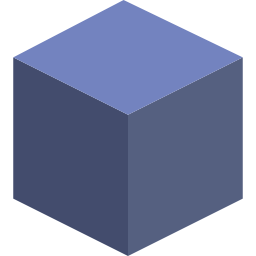
Mayo the opensource 3D CAD viewer and converter

## :eyeglasses: Overview
- **Convert 3D files**
Mayo can read/write 3D files from/to STEP, IGES, STL and many other [CAD formats](https://github.com/fougue/mayo/wiki/Supported-formats)
- **Visualize 3D files**
Mayo 3D viewer supports clip planes, exploding of assemblies, measurement of shapes, show/hide parts, ...
- **Cross platform**
Mayo runs on Windows, Linux and macOS
- **Solid foundations**
Mayo is developed in modern C++ with [Qt](https://www.qt.io) and [OpenCascade](https://dev.opencascade.org)
For more details have a look at this fine review [Introducing Mayo](https://librearts.org/2023/01/introducing-mayo-free-cad-files-viewer) by Libre Arts
There's also a complete [video](https://www.youtube.com/watch?v=qg6IamnlfxE&ab_channel=LibreArts) on YouTube
## :zap: Features
- **3D clip planes** with configurable capping
- **3D exploding of the model tree** allowing better exploration of complex designs
- **3D measure tools** for circles, angles, lengths, areas, bounding box, ...
- **3D view cube** providing intuitive camera manipulation
- **Quick access to CAD files** recently open thanks to thumbnails in the [Home page](https://github.com/fougue/mayo/blob/develop/doc/screenshot_5.png)
- **Toggle item visibility** within the Model tree(use checkbox)
- **Customizable mesh precision** for BREP shapes, affecting visualization quality and conversion into mesh formats
- **Convert files** to multiple CAD formats from [command-line interface](https://github.com/fougue/mayo/blob/develop/doc/screencast_cli.gif):computer:
## :floppy_disk: Supported formats
Format | Import | Export | Notes
----------|--------------------|--------------------|------------------
STEP | :white_check_mark: | :white_check_mark: | AP203, 214, 242
IGES | :white_check_mark: | :white_check_mark: | v5.3
BREP | :white_check_mark: | :white_check_mark: | OpenCascade format
DXF | :white_check_mark: | :x: |
OBJ | :white_check_mark: | :white_check_mark: |
glTF | :white_check_mark: | :white_check_mark: | 1.0, 2.0 and GLB
VRML | :white_check_mark: | :white_check_mark: | v2.0 UTF8
STL | :white_check_mark: | :white_check_mark: | ASCII/binary
AMF | :white_check_mark: | :white_check_mark: | v1.2 Text/ZIP(export)
PLY | :white_check_mark: | :white_check_mark: | ASCII/binary
OFF | :white_check_mark: | :white_check_mark: |
3MF | :white_check_mark: | :x: |
3DS | :white_check_mark: | :x: |
FBX | :white_check_mark: | :x: |
Collada | :white_check_mark: | :x: |
X3D | :white_check_mark: | :x: |
X(DirectX)| :white_check_mark: | :x: |
Image | :x: | :white_check_mark: | PNG, JPEG, ...
See also this dedicated [wikipage](https://github.com/fougue/mayo/wiki/Supported-formats) for more details
## :mag: 3D viewer operations
Operation | Mouse/Keyboard controls
---------------|--------------------------
Rotate | mouseLeft + move
Pan | mouseRight + move
Zoom | mouseLeft + mouseRight + move
Zoom +/- | mouseWheel(scroll)
Window zoom | CTRL + mouseLeft + move
Instant zoom | spaceBar
Select Object | mouseLeft click
Select Objects | SHIFT + mouseLeft clicks
Mayo supports also multiple 3D viewer navigation styles to mimic common CAD applications(CATIA, SOLIDWORKS, ...)
## :package: Install
Release packages are available for Windows and Linux on the [Releases](https://github.com/fougue/mayo/releases) page.
Alternatives for Windows:
- [Winget](https://winstall.app/apps/Fougue.Mayo)
````
winget install --id Fougue.Mayo
````
- [Scoop](https://scoop.sh/#/apps?s=0&d=1&o=true&q=mayo)
````
scoop bucket add extras
scoop install extras/mayo
````
## :hammer: How to build
[Instructions for Windows](https://github.com/fougue/mayo/wiki/Build-instructions-for-Windows)
[Instructions for Linux](https://github.com/fougue/mayo/wiki/Build-instructions-for-Linux)
[Instructions for macOS](https://github.com/fougue/mayo/wiki/Build-instructions-for-macOS)
## :clapper: Gallery
_Easy to use command-line utility for batch conversion of CAD files_
 _Import of glTF file with textures_
_Import of glTF file with textures_
 _Import of STEP file with many parts_
_Import of STEP file with many parts_
 _Import of PLY file defining point cloud_
_Import of PLY file defining point cloud_
 _Options dialog with import/export configuration per CAD format_
_Options dialog with import/export configuration per CAD format_
 _Home page with quick access to recent files_
_Home page with quick access to recent files_



 _Import of glTF file with textures_
_Import of glTF file with textures_
 _Import of STEP file with many parts_
_Import of STEP file with many parts_
 _Import of PLY file defining point cloud_
_Import of PLY file defining point cloud_
 _Options dialog with import/export configuration per CAD format_
_Options dialog with import/export configuration per CAD format_
 _Home page with quick access to recent files_
_Home page with quick access to recent files_
